An Output Profile is a profile that corrects color shift due to idiosyncrasies in the media, ink, and printer options. You can set and modify your Output Profiles using the Output tab of the ICC Profile Setup dialog.
You can modify the following settings:
TIP: To learn about the difference between the Device Gamut and ICC Profile Output Gamut go to this Thrive article and click the Maxi-imize tab.
TIP: To learn about ICC Profile Swatch choices go to this Thrive article and click the Maxi-imize tab.
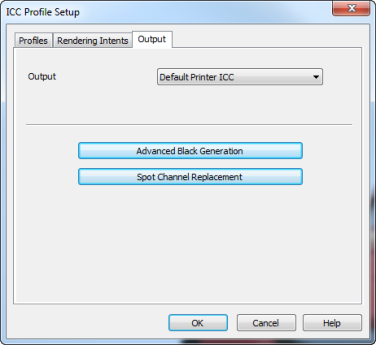
Figure 1
 To Open the Output Profiles tab:
To Open the Output Profiles tab: